Online Undergraduate Courses
At StFX’s Centre for Online Learning and Professional Studies we offer degrees, programs, courses, and alternative credentials to support your individual learning journey.
Online undergraduate students are bound by all regulations of the current St. Francis Xavier University Academic Calendar.
Important Dates
For Important Dates for the September - April academic term, please refer to the StFX Calendar of Events.
Spring & Summer
- February 26, 2024 - Registration opens for Spring and Summer undergraduate courses
- April 15, 2024 - Registration deadline for undergraduate spring courses
- April 29, 2024 - Undergraduate online spring courses begin (unless otherwise indicated)
- May 3, 2024 - Final day to change Spring term courses.
- June 17, 2024 - Registration deadline for undergraduate summer courses
- June 24 - 26, 2024 - Spring Course Exam Period
- June 24, 2024 - Undergraduate online summer courses begin (unless otherwise indicated)
- June 28, 2024 - Final day to change Summer term courses.
- August 19 - 21, 2024 - Summer Course Exam Period
COURSE CANCELLATION
The university reserves the right to cancel any course for which there is insufficient advance registration. Normally a minimum of 14 students is required to retain a course on the schedule. If it becomes necessary to cancel a course, students will be notified via their StFX email account.
Online Learning
Taking courses online provides a flexible and convenient opportunity for you as a student. Our online platforms include Moodle (asynchronous - anytime, anywhere) and Blackboard CollaborateTM (synchronous - real time).
Our online courses and programs use Moodle as the learning management system, providing students with the flexibility of choosing the time they wish to participate in their course. Moodle is often used for discussions and document sharing throughout the term.
Undergraduate and non-credit courses that have invigilated (i.e., supervised) midterm and/or final exams require you to use an online proctoring service known as “ProctorU”. You are responsible for scheduling the invigilation of your exam(s) through ProctorU and for all associated fees. Visit the StFX Online ProctorU Portal for more information on ProctorU.
To ensure that you are prepared to be an online learner and to help you prepare for a positive and successful online experience, here are a few tips and suggestions:
- You must have regular access to a computer and the internet. You will need to check your course daily to participate in discussions and to get course materials and updates.
- Sign into your StFX email regularly so that you see all important communications from your instructor, the Program Office, and the university.
- You must be prepared to spend at least 10 hours of study time per week for each course you are taking. Online courses provide flexibility and convenience; however, they do require time, commitment, and attention.
- Time management skills are important in an online course. Check your course daily for new postings, updates, assignment deadlines, quiz dates, etc. In many courses, weekly schedules are provided to help you stay on track.
- You will be expected to participate and share in discussions by responding to questions posted by the instructor as well as responding to postings by others in your class. This is done in an open, constructive, and friendly manner. Posting your thoughts/comments provides you the opportunity to reflect on your answers before posting them to the discussion form.
- Moodle and Collaborate help materials/links are posted on your course page in Moodle.
- Ensure you meet the Computer Requirements for Participating in Online Courses.
- If you have any questions about Moodle, Collaborate, or technology requirements, please contact StFXOnlineSupport@stfx.ca.
- See Student Services for information on getting started with various IT services.
General Support for Platforms Used by StFX Online (Moodle, Collaborate, ProctorU)
-
Email: StFXOnlineSupport@stfx.ca
Proctoring / Exams
Undergraduate and non-credit courses that have invigilated (i.e., supervised) midterm and/or final exams require students to use an online proctoring service known as “ProctorU”. Students are responsible for scheduling the invigilation of their exam(s) through ProctorU and for all associated fees. More information about how ProctorU works can be found on the StFX-ProctorU portal page.
ProctorU provides students the convenience of writing your exam within any room where you can be alone and undisturbed, as long as the room has reliable internet with adequate speed (e.g., your home office). Fees for using ProctorU are reasonable and can be paid using debit or credit card (Visa, Mastercard, or American Express). Note that the amount displayed on your screen and charged to your debit or credit card is in US dollars.
EXAMS
Please check your Course Schedule for exam dates. Students must write exams on the day the exam is scheduled. In the event of extenuating circumstances, students must contact the Dean’s Office to request a date change for final exams.
Academic Advising
Undergraduate students requiring academic counseling are asked to contact our Academic Advising office at @email.
Tuition / Payment / Receipts / Refund Policy
Please refer to the Student Accounts Fee Schedule.
Senior citizens (age 65 and over) are not charged tuition or registration fees for undergraduate on-campus courses only.
Please see the StFX Academic Calendar section 2.1.4 for further information.
PAYMENT OPTIONS
All tuition fee payments are due the day before the course begins. All payment or receipt inquiries are to be addressed to the Student Accounts Office @email or (902) 867-2123. Payments may be made online by setting up St. Francis Xavier University as a Payee and the account number is your StFX student ID number.
Checking your account balance and making a making a payment on your account:
- To view your student account details and balance, please log into myData.
- Log in using your Student ID as your username and your six digit numeric password as your PIN.
- For student account inquiries, please contact the StFX Business Office directly at (902) 867-2123 or @email.
RECEIPTS
T2202As for income tax purposes are available through our Student Accounts Office. Please direct all questions regarding T2202A’s to the Student Accounts Office.
COURSE DROP AND REFUND
A student wishing to drop a course should immediately log onto the StFX registration portal and drop the course.
- For assistance with our undergraduate distance courses please contact @email or call toll free at (877) 867-3906.
Refunds are prorated based on the date formal notification is received from the student. Notification to the instructor does not constitute a formal drop; students must notify the appropriate office on campus as noted above. See StFX Refund Policy - Centre for Online Learning.
Study Awards
- StFX Online Undergraduate Study Award - Details and Application Form
- Application Deadline: November 15 & February 15 of each academic year.
- This Study Award is for part-time undergraduate students.
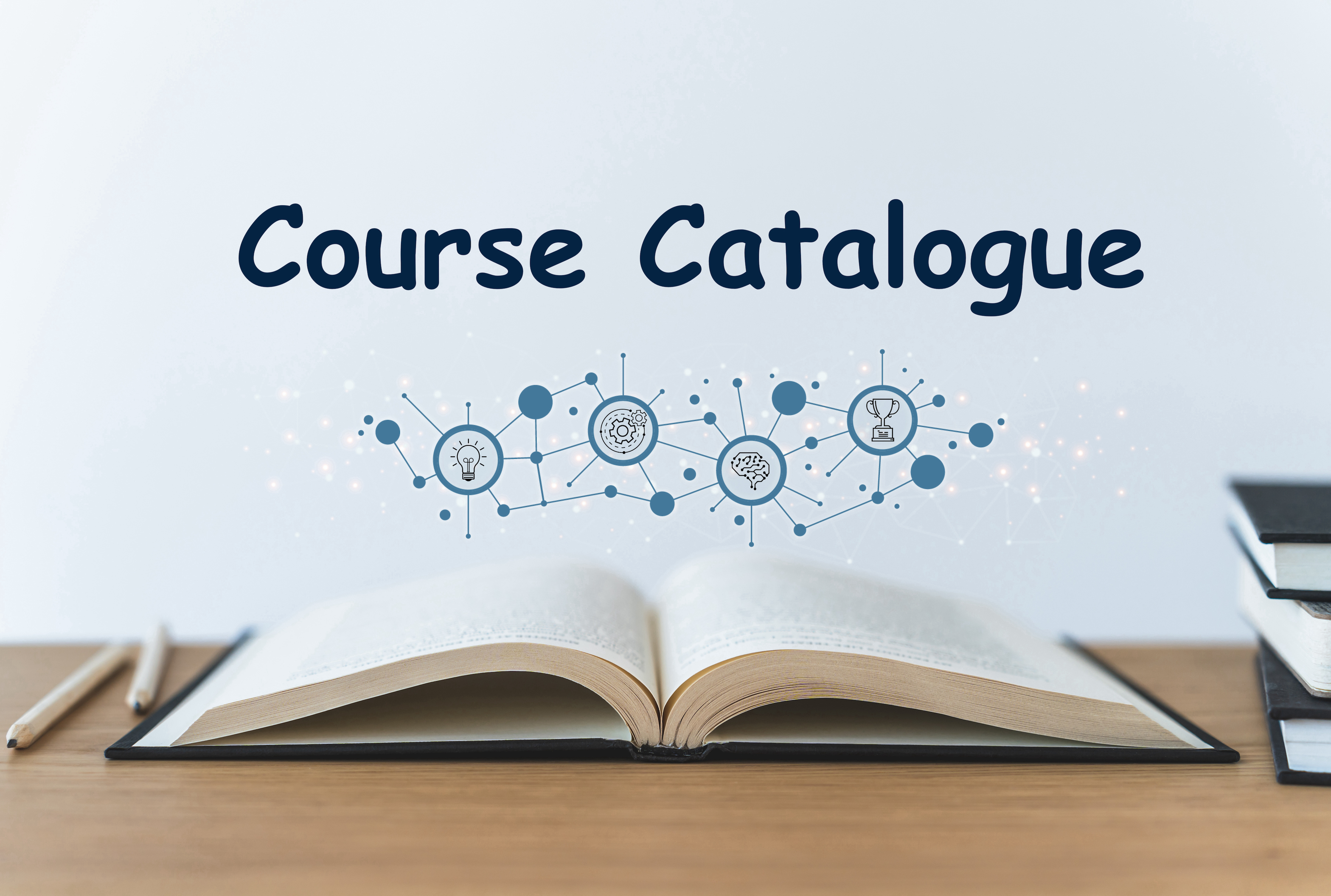
Contact
2nd Floor MacDonald Hall
2175 Varsity Drive
Antigonish NS B2G 2W5
Canada